As your chat history grows, finding a specific conversation from a few weeks ago can be a challenge, especially when they all have generic titles like “What is in this file?”.
To help you stay organised, we’ve added the ability to Rename any chat session.
Simply click the three-dot menu next to any session in your sidebar and choose Rename. A dialogue box will appear, allowing you to give the conversation a clear, descriptive name that reflects its content.
💡 You can prefix the session name with a shortcut or code to indicate the scope, client, or to unify naming across related chats.
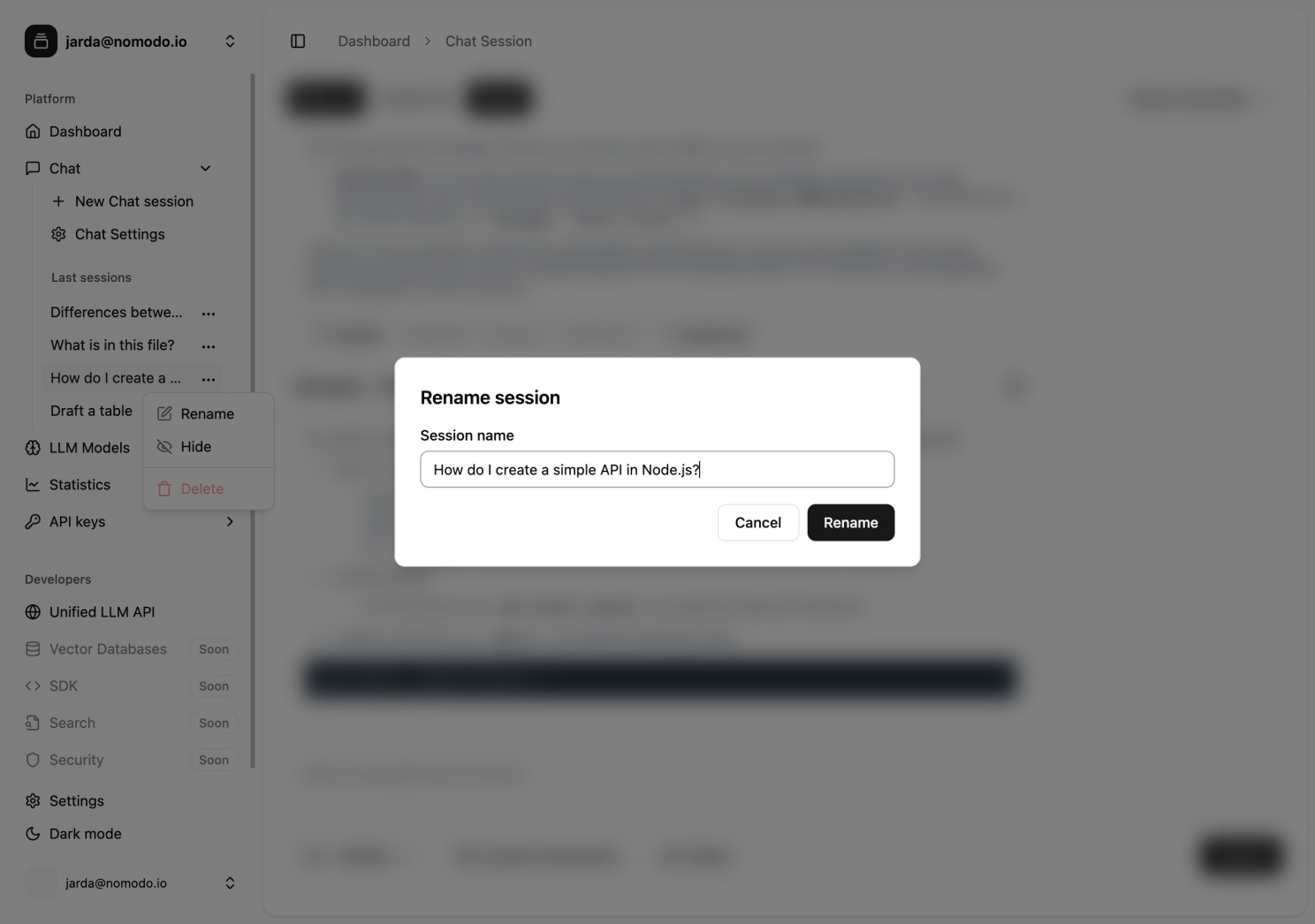
This simple feature makes it much easier to manage your projects, find past conversations, and keep your workspace tidy and efficient.